Publishing Design & Brand Corporate Identity: Final Task #3B
08.10.2021 - 19.11.2021 (Week #7 - Week #13)
Seerat Tayyab Mukhtar Qureshi - 0345576 (BDCM)
Publishing Design & Brand Corporate Identity
Final Task
1. Lectures:
Brand Corporate Identity:
Publishing Design:
2. Instructions:
Module Information Booklet
Publishing Design
Brand Corporate Identity
3. Final Task
For this task, we had to combine our two modules and come up with a brand guideline. Our guideline is supposed to match our brand and also be interesting. I started by creating a layout in Indesign
Fig 1.0: Grid attempt
Mr Vinod's gave me feedback on my layout. I had a lot of work to do on my layout. Firstly I made a mistake and created guides instead of columns in InDesign.
Fig 1.1: Columns and guides
Five columns were too many and the line length was too short.
Fig 1.2: Final layout
Once I had my columns and guides, I started working on adding in the content.
Fig 1.3: First attempt
My layout still needs work and I have to work on my interactivity part as well and make sure those work properly.
Fig 1.4: Second attempt
I could see this layout was too boring and monotonous especially in the applications section.
Fig 1.5: Third attempt
I think the applications section is looking more interesting. So I worked on the layout more.
Fig 1.6: Fourth attempt
I experimented more with adding different visuals into the composition. I changed some images to suit the layout better.
Fig 1.7: Fifth attempt
I started to finalise my layout then after feedback from Ms Li Lian.
Fig 1.8: Sixth attempt
I then added the rollover buttons for improper usage. They weren't working at first due to the red line over them. I removed it and attempted it again.
Fig 1.9: Rollover button in EPUB preview
I exported it and checked to make sure all the buttons were working.
Fig 2.0: Interactive buttons
Below is my final submission. To be able to use the interactive features, download the file and open using Adobe Acrobat.
Fig 2.1: Final Brand Guideline PDF
Feedback:
Week #10: My layout is still in its early stages and I need to experiment more with the grid layouts. I need to make sure it is not predictable and monotonous. The layout needs to match my brand and be relevant to it.
Week #11: My layout still needs more work. Mr Vinod mentioned that I am sticking to my grids to rigidly and should use them to support me rather than hold me back. I need to work on my information hierarchy a bit more as it is a bit confusing as of right now
Week #12: Ms Li Lian said my content was good and I just needed to add the minimum size logo. She said I could try and remove the navigation bar on the first page as it is not necessary. I should also try and experiment with puxels for my arrow buttons instead of them being just simple basic ones. She said we could also try and add an ending page with the brand information and details.
Reflection:
Experience: This project was certainly a learning experience. I have never made an interactive PDF before and to be honest I did not even know such a thing existed. It was a good experience to create such a document that is close to what is expected in the professional world. It was nice to see all the collaterals from BCI come together with the layout from PD.
Observation: I noticed that this guideline is sort of like a master document of the brand. It needs to reflect the brand thoroughly and the layout needs to be interesting. It was really interesting to see my classmates present their work as well and how they have decided to shape the unique identities of their brands into these guidelines. It's exciting to see the different perspectives and ideas of those around me because I feel like it pushed me to try different things as well and see what works well.
Findings: I found out that although I found this task difficult in some areas, it was a good experience and good training for the professional world. I found that putting interactivity in a PDF is kind of tricky and weird but definite a very handy thing especially if your document is like 40 pages long. These master documents are created by designers to help the brand find its footing and maintain it. It is a way to prevent the brand from going off course or abandoning its identity.
Further Reading:
I read a few articles about brand guidelines for this project to understand more what is expected of me and how to achieve it.
The guidelines are usually presented in a book format that covers how your brand works and how the different elements of your brand work together to form your brand identity.
A style guide puts rules in place not to limit creativity, but to keep your brand identity consistent and recognizable.
Brand guidelines should really be used as a tool to keep your brand consistent. Whether your business is large or small, brand guidelines are critical to helping your brand to work effectively. Without these guidelines, your brand’s message can change at any point just because a logo was used improperly or because someone didn’t know to use the wordmark instead of a graphic element.
Brand guidelines are created after establishing a color palette, logo, brand voice, and all of your other brand elements.
A brand style guide takes the heart and soul of your brand—your mission, vision and values—and translates it into design.
A simple summary will give people insight into the heart and soul of your company, which will help them understand how to represent your brand.
Make sure to include the information needed to reproduce those colours accurately, wherever your brand message goes.
Introduce: Tell the story of the typefaces you are using, how they relate to your brand, and what each one is used for (headlines, body text, captions, etc.).





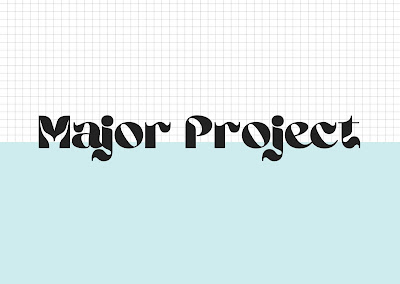

Comments
Post a Comment